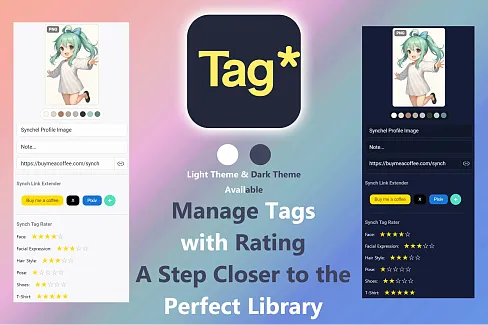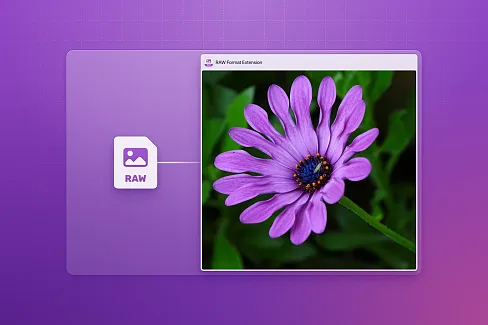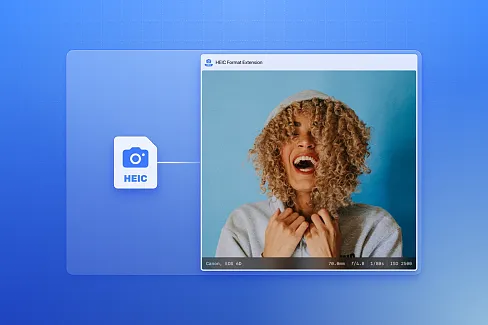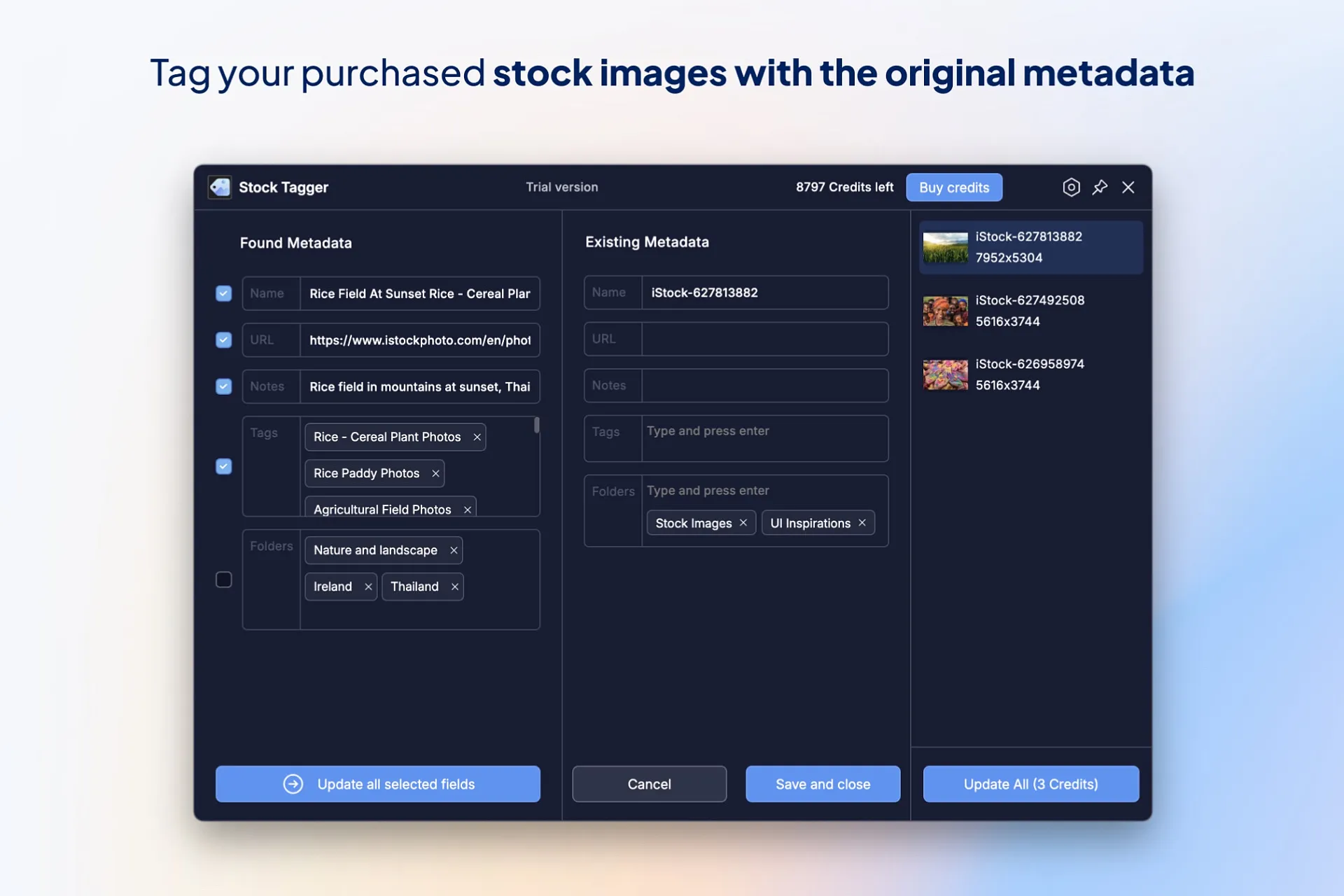
Stock Tagger helps you categorize your purchased stock images. You can select one or multiple images, and it will retrieve the original metadata from the provider’s website (currently we support iStockphoto, Shutterstock, Adobe Stock, and Depositphotos—more sites coming soon) and apply it to the images.
Get Metadata
If you select a stock photo that still has its original filename, we can retrieve the original metadata and add it to the image.
Edit Metadata
You can tweak the results by adding, removing, or editing individual tags before saving (available only when selecting a single photo).
Batch Processing
You can process multiple images simultaneously—just select them, choose the required fields, and search. Note that in batch mode, you cannot edit metadata before saving.
Pricing
One search costs one credit, but we will only deduct credits if we successfully retrieve metadata. Credits never expire.
easier trial - you don't need to register with your email address anymore!
original release